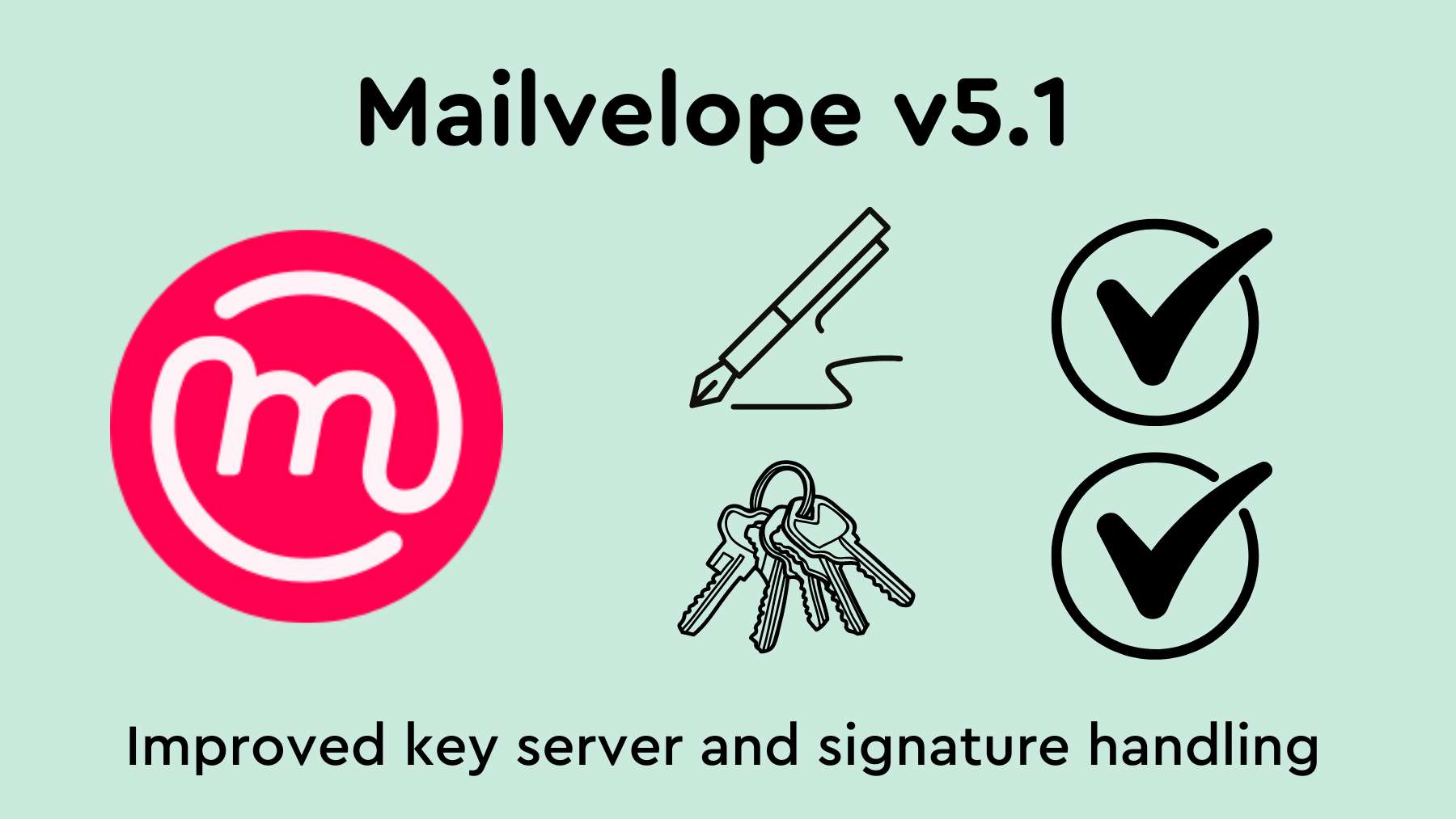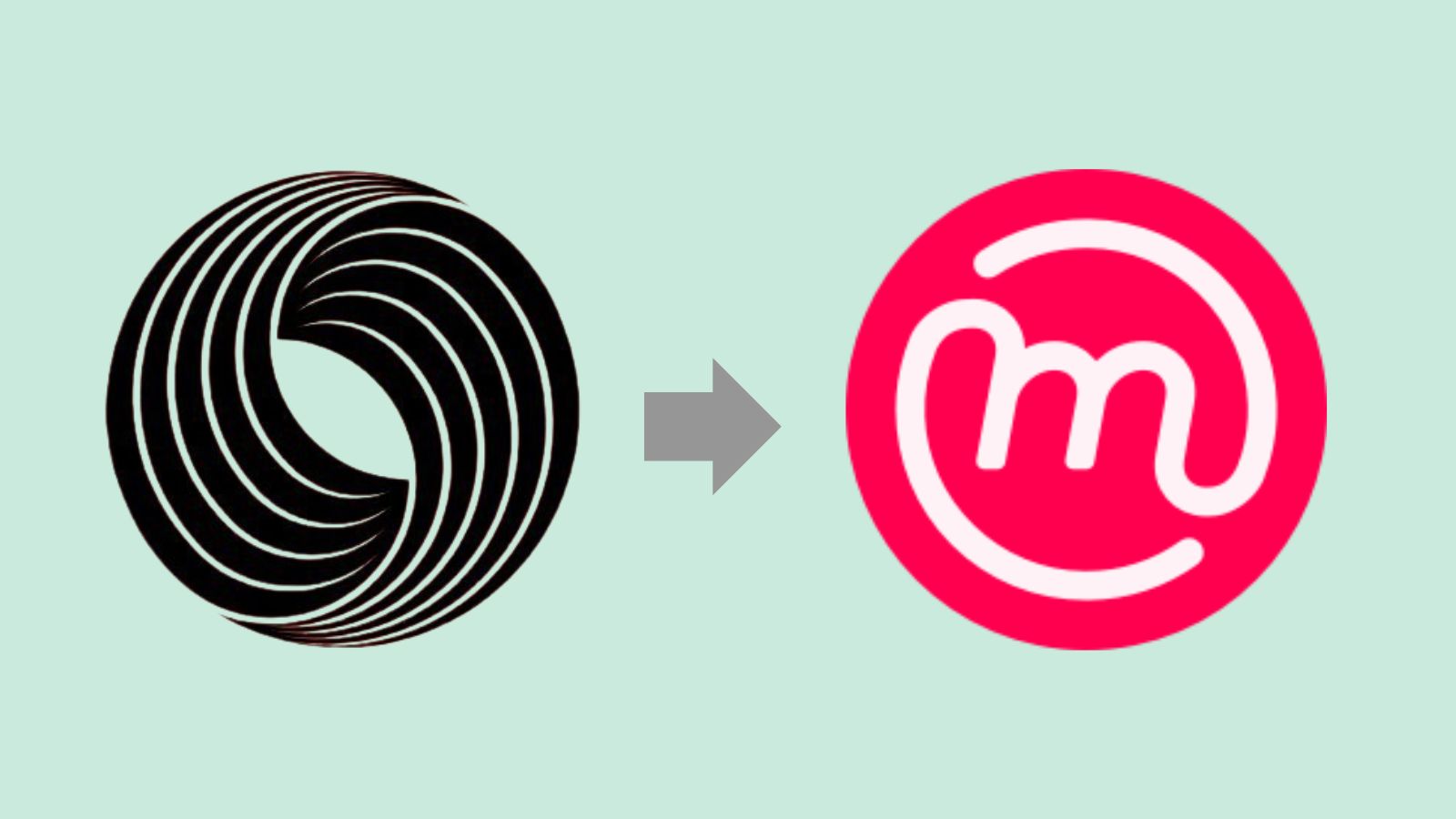Secure Communication for your Company: Mailvelope Business
Digital communication processes in the business environment have not only increased enormously in the last two years, they have also diversified. More and more frequently, the boundaries of secure corporate networks are being exceeded, with home office workplaces, consultants and customers having to be included.

Email still represents the backbone of operational communication processes in most organisations, startups and companies. Yet we tend to forget that email is a technology that offers no built-in protection against surveillance. This is a significant data protection problem for any company, because emails can contain sensitive information. However, this poses more than just questions about data security. The scope of the problem is far greater. For in the event that the contents of communications are compromised by third parties, affected companies will also be faced with a legal problem: data protection regulations such as the GDPR require that communication channels should be adequately secured.
In addition, the majority of modern companies today have entrusted their email communications to large cloud providers for reasons of economy. Just as Gmail is used by many private users today, Google Workspace has now emerged as the market leader for companies. However, Google does not offer secure end-to-end encryption for emails out-of-the-box, and it could also "read" emails itself at any time, since everything is handled via Google servers.
How can the problem be solved? One option would be a time-consuming and costly migration to a new email system that integrates the OpenPGP standard as a secure encryption technology.
But there is a simpler way. Mailvelope Business provides an affordable alternative to such a costly migration. Your Google Workspace environment remains as it is. You simply equip the browsers of the employees that want to send secure emails with the Mailvelope add-on, which can be installed with just a few clicks. Thus your business communications will be encrypted end-to-end with the highest security standard currently available for email.
What is Mailvelope Business?
With Mailvelope Business, you can send and receive end-to-end encrypted emails within your Google Workspace (formerly G-Suite) as easily as before. A browser add-on for Chrome, Firefox or Edge blends the Gmail user interface with the intuitive Mailvelope controls. The Mailvelope key server will ensure that you don't have to fiddle with the keys of your email partners. Attachments are also encrypted and decrypted with one click. Neither Google nor Mailvelope can read along the way.
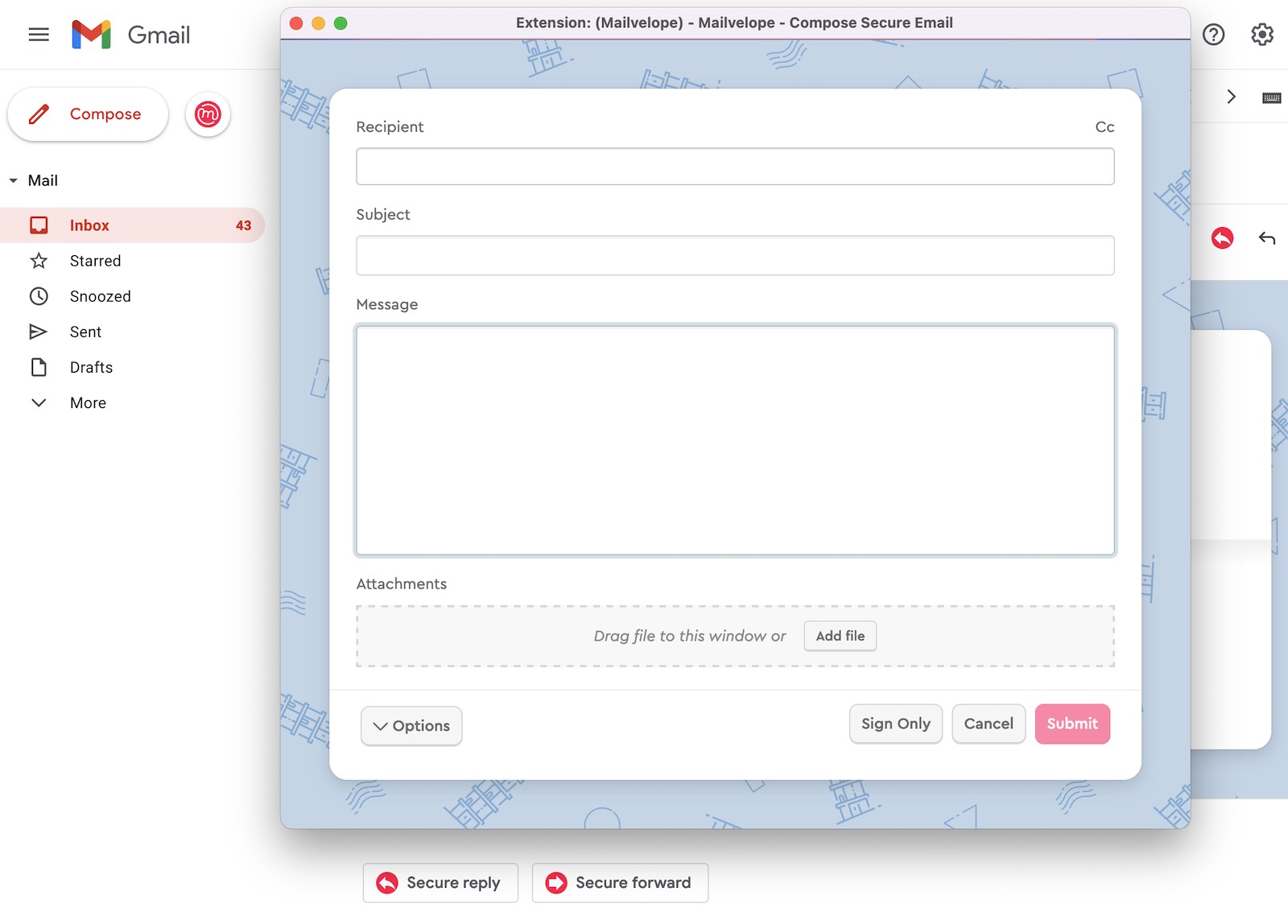
Mailvelope Business uses the OpenPGP standard for encryption. This also means that Mailvelope is compatible with all other email clients that support PGP. For example, if your counterpart uses the Outlook email client in conjunction with the Gpg4win extension, their encrypted emails can be decrypted without further effort. Especially for organisations where passing on data to the wrong recipient is considered a danger, Mailvelope protects against embarrassing data leaks. Only the recipient who has the key can open their email.
Special controls make encrypting and decrypting emails with or without attachments on Google Workspace a simple task. This simple workflow was realised with the help of Mailvelope's direct connection to the Gmail-API. For more details on Mailvelope's seamless integration with Google Workspace's webmail client, see our previous blog article: Gmail API and Google Workspace Integration.
Often customers ask us if Mailvelope is able to view and read their secure emails. The answer to that is short: Mailvelope is not able to read your email conversations. Our Gmail API only requires permission to send and receive emails during installation. Access to the content is not associated with this at any time. This is also confirmed by various security audits. See here for the most recent example: Mailvelope Extensions Security Audit. Since Mailvelope is an open source software, you can always be sure that Mailvelope only does what it is supposed to do with your data.
Pay only for your actual users
Mailvelope Business's flexible licensing system means you only have to pay for the users who are active each month. Therefore not every employee in the company needs a license. So, for example, if your organisation or business has 20 employees, but only 5 of them want to use Mailvelope, then you only pay for those 5 active users. Also, free licences can be transferred to any other user in your Google Workspace at any time. In our Mailvelope Business portal, you can log in anytime to see the monthly active users or adjust the number of licenses. Also there are discounted volume prices available.
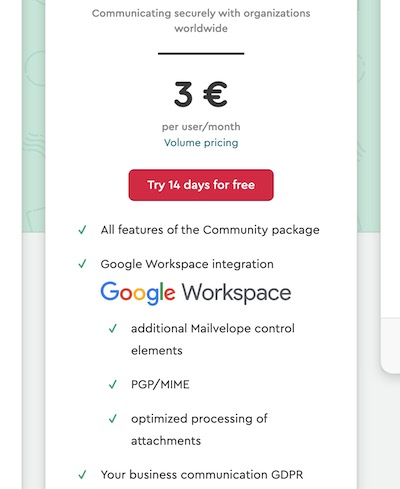
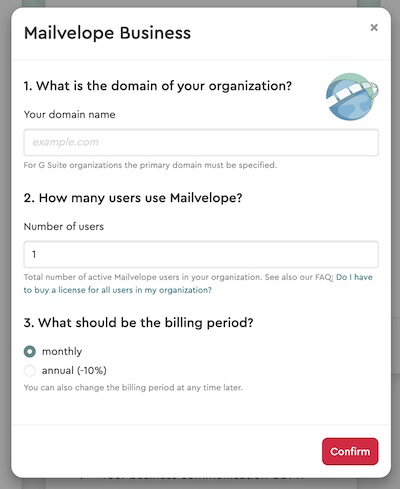
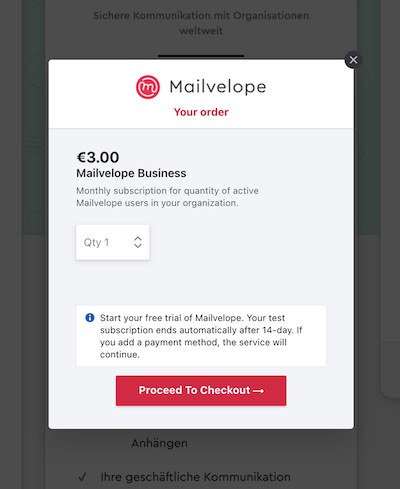
Support when you need it
As a business customer, you receive our email premium support. If desired, we can also assist you with the implementation of Mailvelope in your company. An expert will then guide you through the setup process and discuss any technical difficulties you may have with your company-specific webmail environment.
Free accounts for Nonprofits
Nonprofit organisations play an important complementary role within civil societies. Some of these organisations need to operate in digitally repressive environments to do so. Since Mailvelope was developed with the motivation of protecting the right to privacy and free expression for its users, we support nonprofits with up to 4 free users. Learn more about Mailvelope Business for Nonprofits.
Mailvelope Community vs. Mailvelope Business, the advantages
Although Google Workspace is basically usable with the Mailvelope Community package as well, there is a big difference in features and overall integration. The high level of usability that is made possible by integrating the Gmail-API with Mailvelope Business is not achieved in the Community version, and therefore more clicks are required to create encrypted emails and especially to send email attachments. On the table below are further differences between Mailvelope Community and Mailvelope Business summarised once again:
| Features | Mailvelope Business | Mailvelope Community |
|---|---|---|
| Secure email encryption, based on the OpenPGP standard | ✔️ | ✔️ |
| GDPR compliance | ✔️ | ✔️ |
| Chrome, Firefox, Edge Add On | ✔️ | ✔️ |
| Open Source license | ✔️ | ✔️ |
| Gmail API integration | ✔️ | |
| PGP/MIME encryption | ✔️ | |
| Premium email support | ✔️ | |
| Optimized sending of attachments | ✔️ |
On our products page you will also find an overview and a small FAQ about Mailvelope Business.
14 days free trial
You can test Mailvelope Business at no risk and without obligation for 14 days at any time. We do not automatically convert the trial period into a paid subscription. You will be only asked for your payment information at the end of the trial period, if you want to continue using Mailvelope Business. The link to subscribe for trail and further information can be found on our products page.