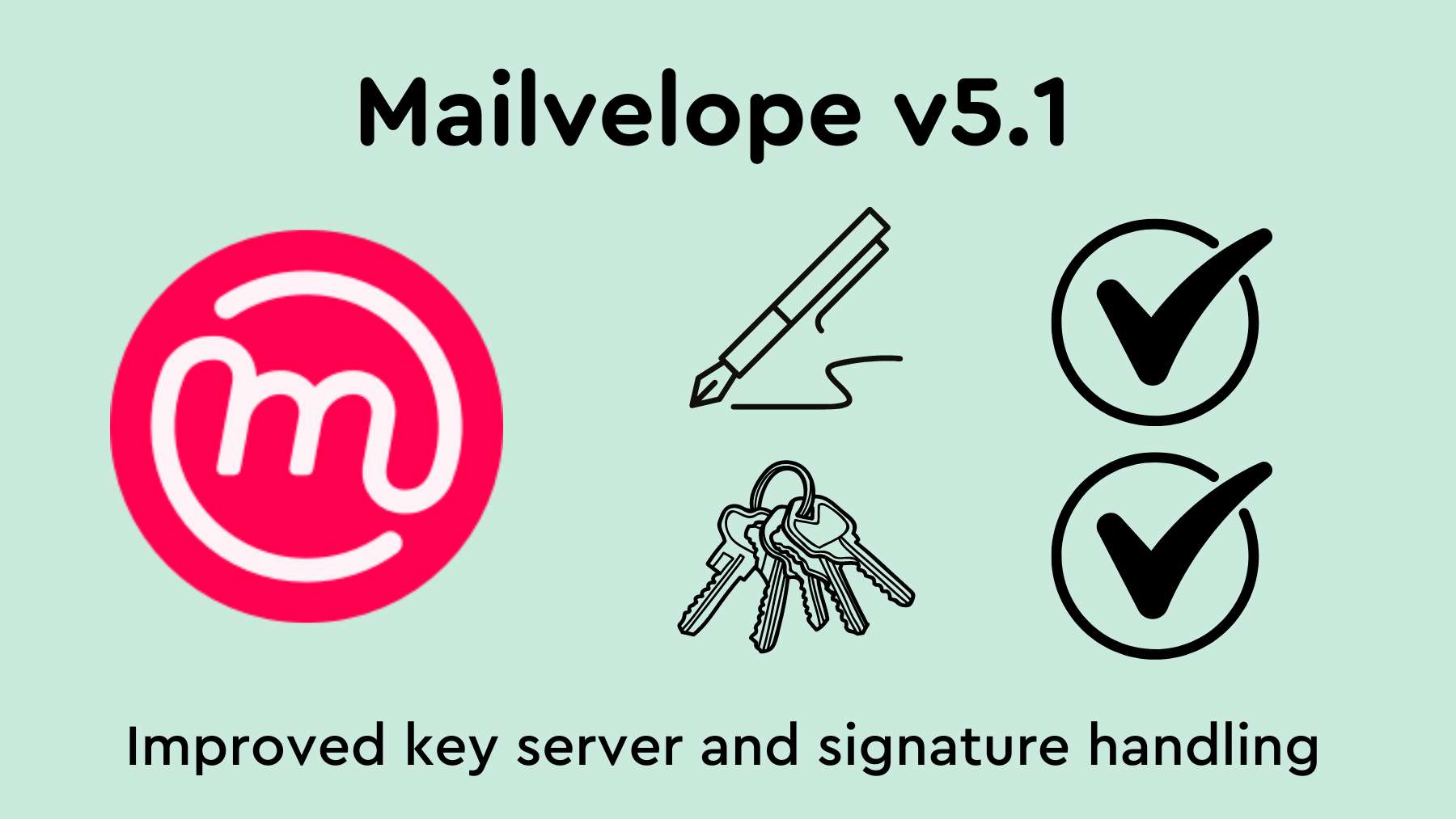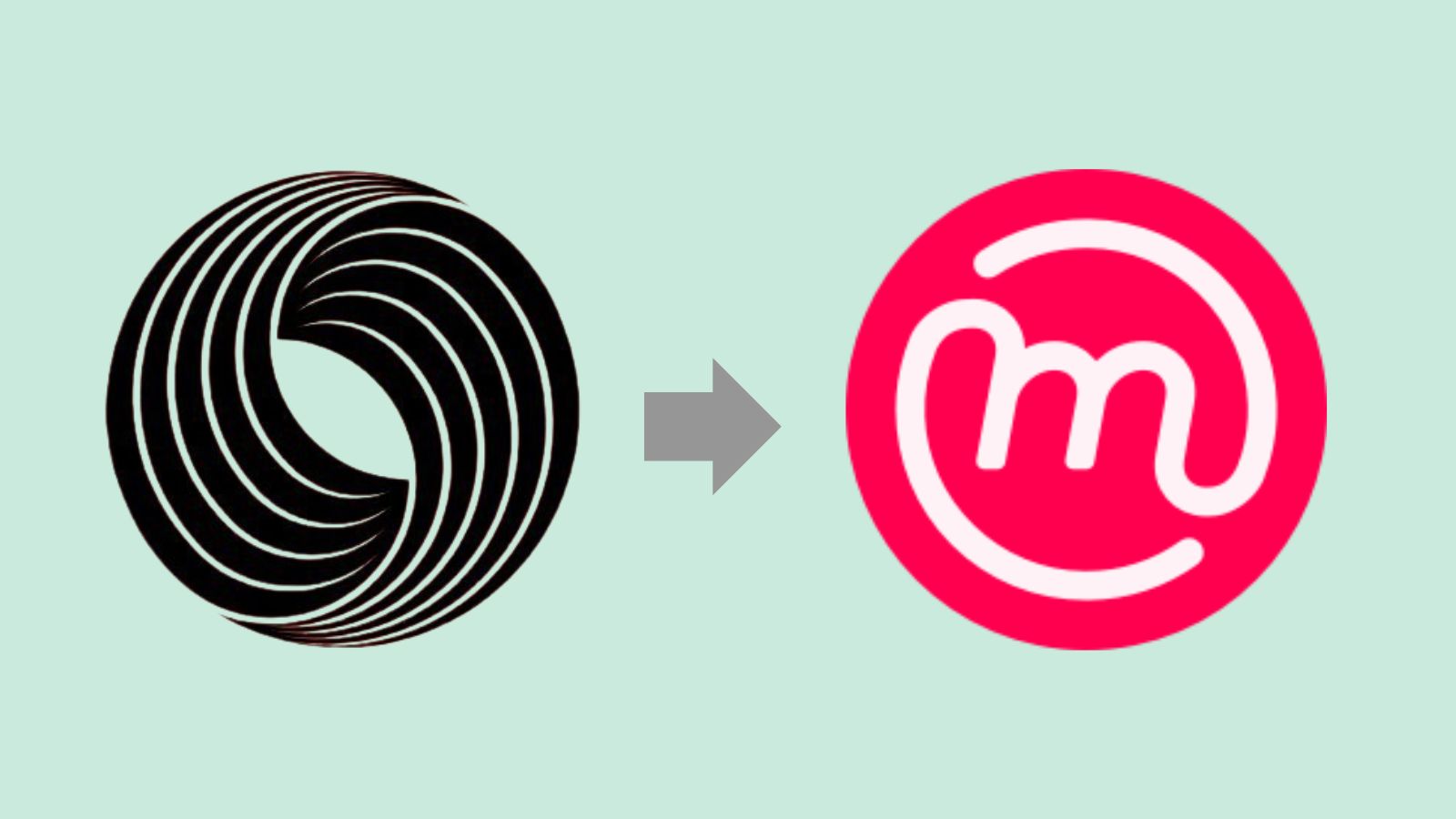Mailvelope 2.2: Secure email made simple
Besides the many technical modifications that became necessary through the adaption of Mailvelope to Firefox Quantum, designing a simplified and improved menu prompt for Mailvelope was what kept us busy last year.
What is the user experience like in the interaction with Mailvelope? What are the particular obstacles that new users are met with? We were able to go further into this question within the framework of the USABLE Project by Internews and draw on the experiences made by security trainers. Common points of criticism related to Mailvelope’s former main menu and trouble that new users were faced with during the setup process.
This is why the menu prompt in version 2.1 and 2.2 after installation was restructured and key UI elements were redesigned in close collaboration with the team of the password manager passbolt.
A landing page now points to the new icon in the browser immediately upon the installation of the extension.
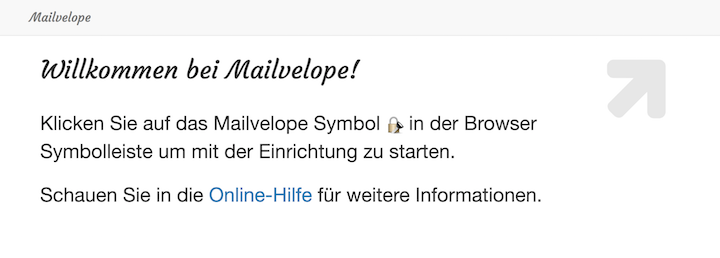
Above that, the user is offered a Getting Started wizard with the generation of keys upon the first start of Mailvelope.
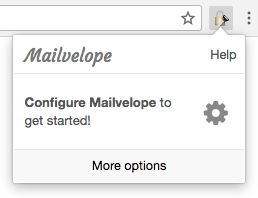
After configuration, the main menu with the new icons will show the functions that are most commonly required for everyday use.

In addition, Mailvelope offers a new, redesigned dashboard.
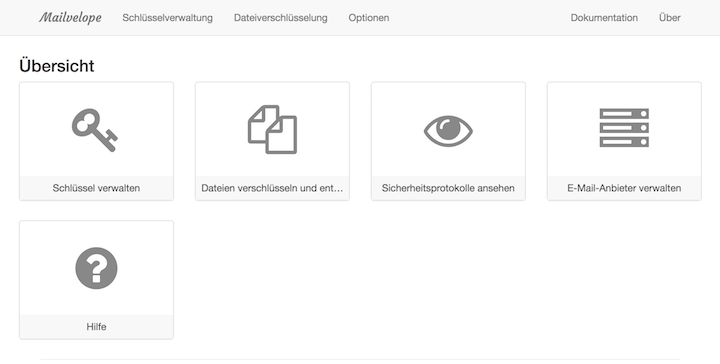
Text can now be encrypted and decrypted in Mailvelope‘s main application. In this way, PGP can also be used without regard to a mail provider.
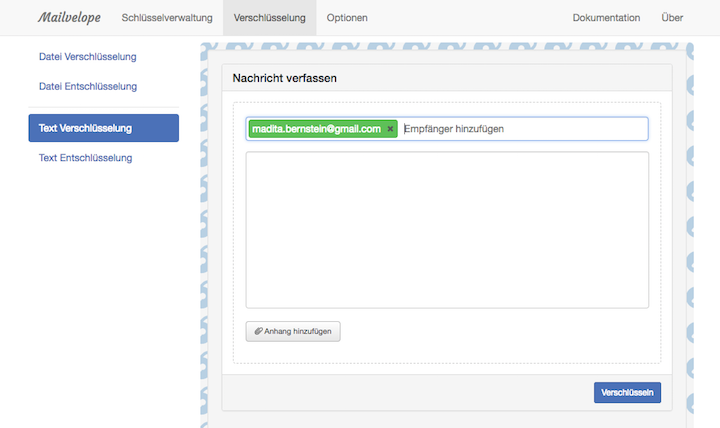
Further improvements of the user interface, such as a Guided Tour, are currently in the testing phase and will be gradually included in future versions.