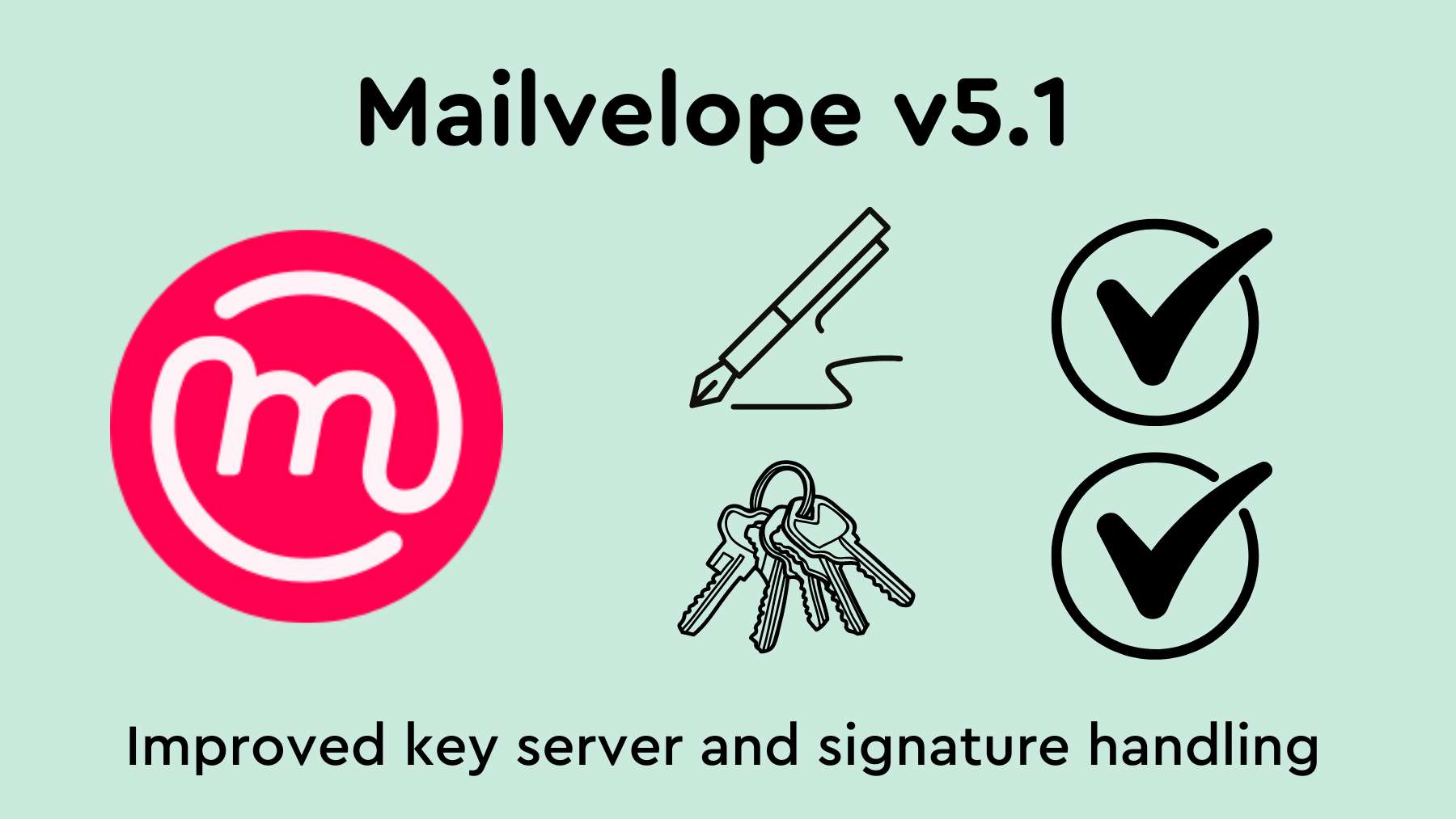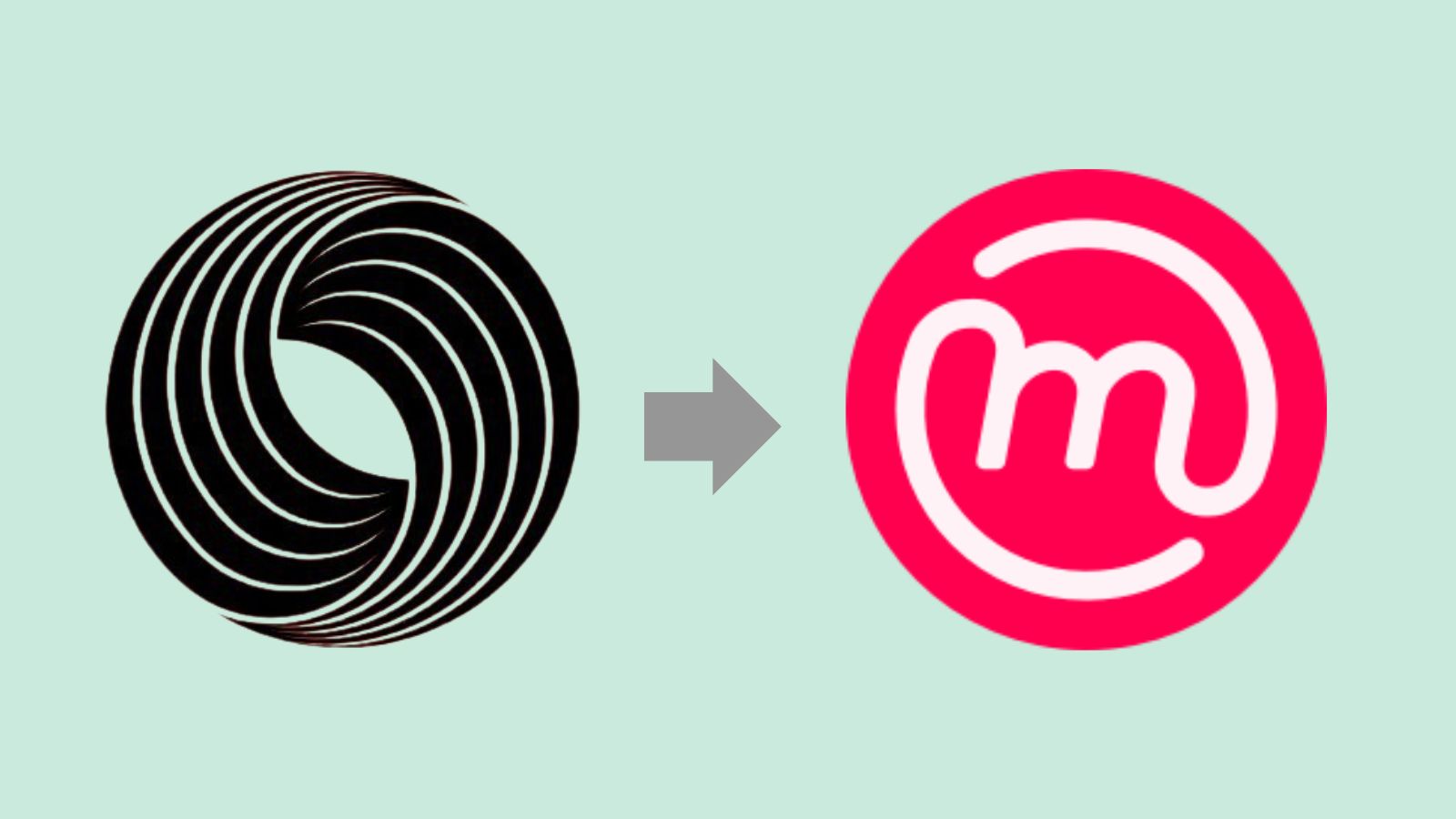Why Is Signing Encrypted Emails Important?

As the lead for Mailvelope support, I frequently encounter challenges in explaining to our users how 'signing' emails enhances the foundational concept of email encryption. This integral aspect of digital communication often goes unnoticed, overshadowed by broader discussions around encryption. In this piece, I aim to demystify the importance of signatures in the realm of encrypted emails and elucidate why it deserves equal attention if you want to secure your communication.
A Glimpse into PGP Signatures
Let’s travel back in time to understand the essence of signing messages. Picture a period when letters were the primary form of communication. Before sealing a letter, you would drip molten wax onto the folded letter's edge and press a unique signet ring into the wax, creating a seal that bore your distinct emblem.

This wax seal served two vital purposes:
1. Authenticity: The emblem on the seal confirmed that the letter originated from you, as you are the only person possessing this unique signet ring.
2. Integrity: If someone attempted to read or tamper with the letter, they would have to break the seal. A broken or altered seal was a clear sign of interference, ensuring the content inside remained untouched.
This ancient concept parallels PGP (Pretty Good Privacy, the technical concept behind Mailvelope) signatures in the digital realm: Encryption acts like the 'envelope,' shielding the letter's contents from prying eyes and an unbroken 'wax seal' on the envelope further attests to the sender's identity (Authenticity) and the message's originality (Integrity).
The Three Primary Functions of PGP Signatures
So, let’s summarize what we have learned so far. In the PGP standard, signatures serve two primary functions:
1. Authentication: They confirm the identity of the sender, ensuring you know who's genuinely behind that message.
2. Integrity: They guarantee that the message's content remains unaltered during transit. Any tampering, and the signature won't validate.
But there is a third function that follows from the first two. As soon as you can prove who sent a message and additionally confirm that the message hasn’t been altered by a third party, the sender cannot later deny having sent the message with that specific content. Therefore, the third function of signatures is:
3. Non-repudiation: Once a message is sent with a signature, the sender can't deny having sent it.
The Magic Behind PGP Signatures
Here's a technical breakdown: At its core, PGP operates on a keypair system—a public key (shared openly, for example, on our keyserver) and a private key (kept confidential on your machine).
1. Signing: PGP creates a hash [1] of the message, which is then signed with the sender's private key to form the digital signature.
2. Delivery: The signature is attached to the message and sent to its destination.
3. Seal of Approval: The recipient's PGP software verifies the signature using the sender's public key. If the revealed hash matches the message's hash, the signature is validated.
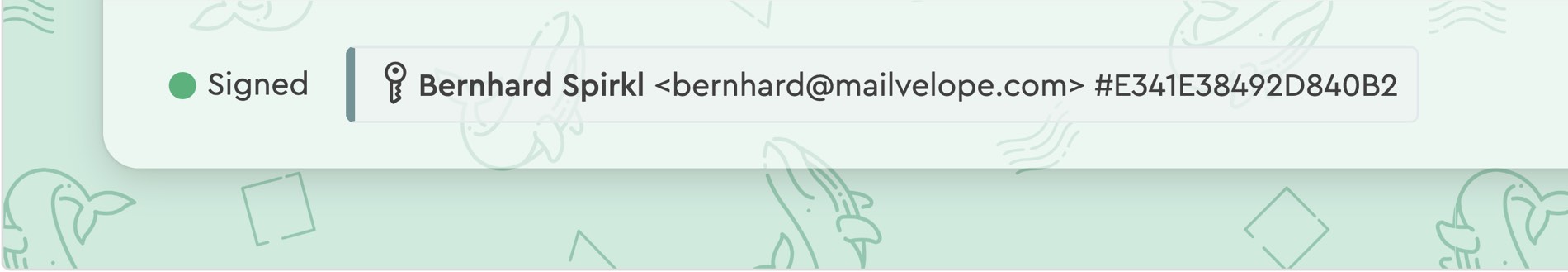
I hope these explanations clarify that truly secure email communication isn't just about encrypting messages but also about verifying their source and integrity.[2] With tools like Mailvelope, this becomes a seamless process, ensuring both privacy and authenticity in our digital communications. Distinguishing whether the sender's signatures are correct, or whether there are deviations that require your attention, is not always straightforward—especially for beginners. With version 5.1.0, the handling of signatures has improved significantly, and Mailvelope will provide more detailed information when handling signatures.
Interested in giving it a try but haven't yet joined the Mailvelope community? Download our free Community version or, if you run a business or organization that uses Google Workspace, try Mailvelope Business for free for 14 days. Just contact us if you're interested in high-volume rates or have specific requirements.
[1] Hashing converts an email into a unique, fixed-length string of characters called a hash value. This 'digital fingerprint' changes drastically with even minor alterations to the email. It's used to quickly verify the integrity of an email's content. In essence, if the email changes, its hash will too, indicating potential tampering.
[2] The entire topic is of course far more complex than could be presented here in a nutshell: For example, in the case of a non-signed message, one cannot even be sure whether it has been encrypted by the sender at all. It could also have been sent in plain text and then subsequently encrypted on the way. In this sense there is no privacy without authenticity.